What is the "mixed reality" download option? Is there an option to download this in its complete form sans-launcher? I'd really rather just get the files straight up rather than going through some launcher where it will download files from some random location that I don't have much control over.
It's a french radio channel. It's a leftover from one event some weeks ago. We want to cooperate with more radio channels in the future... soon there is an UI for switching channels or cut the radio broadcast.
hello! is there an open-sourced release of SPACE ? or is it planified ? Such a tool could be very useful for others events, in these times of COVID. Thanks!
Hi! Would it be possible to get a Linux build as well? It seems like a really nice thing and considering you are supporting the weird and unusual inside of games getting support for the weird and unusual in terms of OS choice would only seem fitting :)
This was just. Absolutely. Incredible. If you did not get a chance to see this creation come to life. You do not know what you missed. I was truly, absolutely, positively, amazed at what my eyes witnessed going on. It was truly a creation of inspiration, creativity, thoughtful and provocative design, and well built from the ground up. It was a truly positive masterpiece of art and everyone who helped make it, should be extra ordinarily proud of themselves.
I don't know the exact reason you are experiencing this issue (I had many crashes trying to download the ones that were more than 500 MB so mine could be a similar issue but with a better connection / PC).
You can look for the games on their website (there's a button in the in-space description) and find out that most of them are available here, on Steam or even directly from their website, often as a pay what you want download or as a demo.
Also look if you have unzipped packages in the downloaded_games folder.
Looks like the issue is on my PC. Tried it on another computer in the same connection and it downloaded and worked fine. No idea why that happened, though.
I had the same problem in Linux under WINE. I fixed it by putting Ariel and Times New Roman TTF fonts into the appropriate folder. Any chance you can install those fonts on your machine?
(I'm not with A MAZE, by the way - just replying in case the same trick gets things working for you.)
For me it was .wine/drive_c/windows/Fonts, but that was for WINE on Linux: it's a little like having a fake Windows machine running inside your actual computer. I assume on a Mac the equivalent would be actually installing the necessary fonts on your machine. I'm not absolutely certain having never used OS X day-to-day, just hoping I can point you towards some kind of solution.
Ah, in that case I'm afraid I'm not sure what's going wrong for you. I actually never got it working in WINE myself - the menu worked fine, but once I got into the actual exhibition nothing but the UI was visible on screen - but maybe you'll have better luck.
On Mac and same problem here. I tried putting the .ttf files in the same folder as the .app but no dice... opening the application via Show Package Contents and trying to put them in various subfolders there didn't seem to work either.
Do you have those fonts actually installed on your computer (ie. could you use them in documents and such)? I don't think the application is looking for them in any of its own folders, I think it expects them to be installed and available to any software that might be able to use them.
EDIT: According to bloomingbridges having the fonts installed makes no difference. Still, I hope you get it working in the end.
The app in version 1.1 isn’t executable. The quickest way to fix it is to right click on the app in Finder, choose "services->New Terminal at Folder", paste "chmod +x Contents/MacOS/AMAZESPACE" into the terminal, and hit enter. After that you might still have to give permission in the preferences and you’re good to go.
← Return to game
Comments
Log in with itch.io to leave a comment.
What is the "mixed reality" download option? Is there an option to download this in its complete form sans-launcher? I'd really rather just get the files straight up rather than going through some launcher where it will download files from some random location that I don't have much control over.
Cool find. Actually it's an older build. We will erase that one.
wow
YEAH!
seems cool.
Yeah!
Would we be able to get a Linux build in the future?
Possible... will talk to the devs.
Awesome!
There’s a French speaking audio playing in the background as soon as I got into the SPACE??? what is happening lol
It's a french radio channel. It's a leftover from one event some weeks ago. We want to cooperate with more radio channels in the future... soon there is an UI for switching channels or cut the radio broadcast.
Yeah!
Thank you. We will add a control menu in May with all the special moves and expressions. See you back. :)
A MAZE. / SPACE is up and running. The Re-opening can start. <3
hello! is there an open-sourced release of SPACE ? or is it planified ? Such a tool could be very useful for others events, in these times of COVID. Thanks!
Hi! Would it be possible to get a Linux build as well? It seems like a really nice thing and considering you are supporting the weird and unusual inside of games getting support for the weird and unusual in terms of OS choice would only seem fitting :)
Yes, we are going to work on Linux as soon Mac will work stabil with all features. ;) Stay amazed.
Great, it's a little confusing, as the Mac build has a Linux icon, and the download page says "Windows and Linux"
This was just. Absolutely. Incredible. If you did not get a chance to see this creation come to life. You do not know what you missed. I was truly, absolutely, positively, amazed at what my eyes witnessed going on. It was truly a creation of inspiration, creativity, thoughtful and provocative design, and well built from the ground up. It was a truly positive masterpiece of art and everyone who helped make it, should be extra ordinarily proud of themselves.
Loved it! Thank you guys :)
I don't know the exact reason you are experiencing this issue (I had many crashes trying to download the ones that were more than 500 MB so mine could be a similar issue but with a better connection / PC).
You can look for the games on their website (there's a button in the in-space description) and find out that most of them are available here, on Steam or even directly from their website, often as a pay what you want download or as a demo.
Also look if you have unzipped packages in the downloaded_games folder.
Looks like the issue is on my PC. Tried it on another computer in the same connection and it downloaded and worked fine. No idea why that happened, though.
This is ACTUALLY INCREDIBLE!!! To everyone that worked on this: YOU PULLED IT OFF! This project shows what digital spaces can be!
Enjoyed my time wandering around the exhibition, though there seems to be an issue with text rendering on OS X, as in.. it's invisible for me.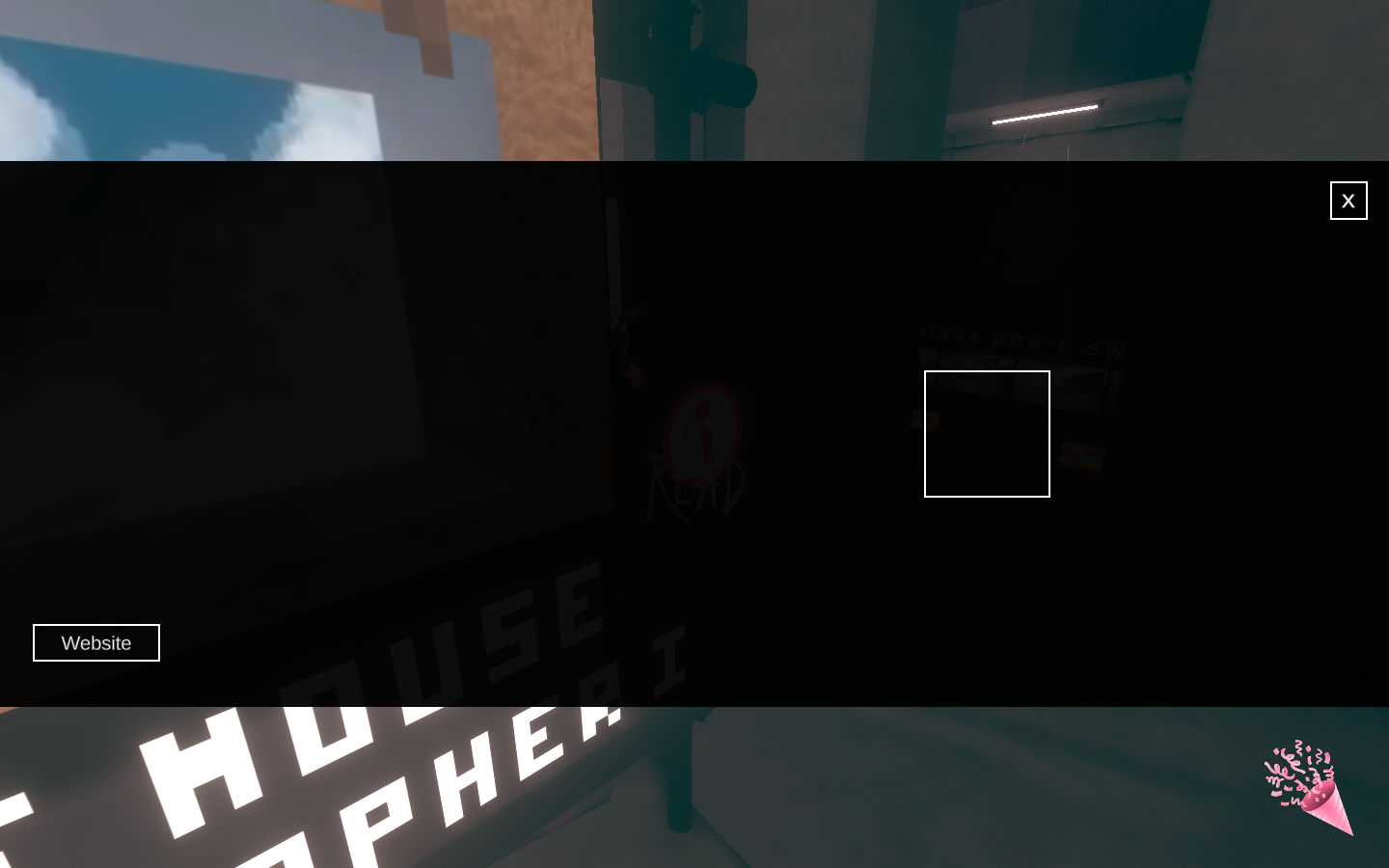

I had the same problem in Linux under WINE. I fixed it by putting Ariel and Times New Roman TTF fonts into the appropriate folder. Any chance you can install those fonts on your machine?
(I'm not with A MAZE, by the way - just replying in case the same trick gets things working for you.)
Oh? By "the appropriate folder" you mean where the executable lives? Thanks for the suggestion!
For me it was .wine/drive_c/windows/Fonts, but that was for WINE on Linux: it's a little like having a fake Windows machine running inside your actual computer. I assume on a Mac the equivalent would be actually installing the necessary fonts on your machine. I'm not absolutely certain having never used OS X day-to-day, just hoping I can point you towards some kind of solution.
Ah sorry I misunderstood you then. Both those fonts come pre-installed with the machine tho :/ Might try using WINE..
Ah, in that case I'm afraid I'm not sure what's going wrong for you. I actually never got it working in WINE myself - the menu worked fine, but once I got into the actual exhibition nothing but the UI was visible on screen - but maybe you'll have better luck.
On Mac and same problem here. I tried putting the .ttf files in the same folder as the .app but no dice... opening the application via Show Package Contents and trying to put them in various subfolders there didn't seem to work either.
Do you have those fonts actually installed on your computer (ie. could you use them in documents and such)? I don't think the application is looking for them in any of its own folders, I think it expects them to be installed and available to any software that might be able to use them.
EDIT: According to bloomingbridges having the fonts installed makes no difference. Still, I hope you get it working in the end.
Yeah, they're installed in the OS by default. There's an updated version that went up this morning, but it still doesn't seem to work for me. :(
<3
MacOs ? :(
Now available! :)
The app says it cannot be opened.
The app in version 1.1 isn’t executable. The quickest way to fix it is to right click on the app in Finder, choose "services->New Terminal at Folder", paste "chmod +x Contents/MacOS/AMAZESPACE" into the terminal, and hit enter. After that you might still have to give permission in the preferences and you’re good to go.
Hey thanks Rebecca!
This worked for me, thank you Rebecca!!
This is incredible ! I am so happy that you pulled this off!
we should torrent this bruhz. going real slow for me :)
No MacOS?
Now available! :)
Yay!
Enter through the WebGL link on their website. It's not open yet.
Woohooo Exciting!
Oh m ygod I just want to be a flamingo please
🦩🦩🦩🦩🦩🦩
🍉
🥳